
All houses wherein men have lived and died
Are haunted houses. Through the open doors
The harmless phantoms on their errands glide,
With feet that make no sound upon the floors.
Longfellow
Do poltergeists inhabit MS Word? I swear they must. Let me explain.
Last week, Roxanne Smolen bailed me out with her blog about formatting a paperback for CreateSpace (CS) and I was left with the simple task of converting my manuscript to PDF and uploading it on CS.
Easy peasy, right? Wrong.
Following instructions from various sources, I had divided the manuscript into three parts. For numbering the front matter, I chose to use small roman numerals as page numbers, to differentiate it from the main body text. I numbered the body text with the usual Arabic numbers starting with the number 1.
After recombining all three parts of the manuscript back into one whole, the poltergeists appeared.
The pagination was off. The front matter performed as expected, but in the main body, page 313 followed page 311. No matter what I did, I could not correct the problem. I tried forcing the number by creating a new section and then, by using the “Format page number” command, I selected page number 312. To no avail. Poof! Page number 313 magically appeared. Is it a poltergeist or just too many rewrites?
Exasperated, I moved onto the next step, which was converting the Word Document (doc.x) version to PDF. That was easy enough using Word 7, which enables the process through the “Save As” function.
Next was to return to my CS project and upload my newly converted PDF version. Everything was proceeding smoothly. I launched the “Interior Reviewer” to see how my book would look, not expecting the first upload to be perfect. I expected it to show me errors that I could then correct. That is exactly what it did.
A quick aside here. I mentioned the CS “Interior Reviewer” in a post two weeks ago. In that post, I said that I would not be using it because I was going to do the mechanical formatting work myself. That information was misleading. The Interior Reviewer has nothing to do with the mechanics of formatting. It shows what your book will look like once you are done with the CS procedures. I have brought that post up to date.
Back to poltergeists.
The Interior Reviewer alerted me to a different problem – blank pages. To avoid boring you with details, I needed to insert blank pages at various positions in my body text. I did this, but when I uploaded the converted PDF version I wound up with excess pages. That is unacceptable to CS. I tried everything I could think of to remove these excess pages. I eliminated all breaks and then carefully re-inserted them. Again to no avail.
The poltergeists were at it again. It was just like page 313. The manuscript seemed possessed with a mind all its own, or, maybe Word just went crazy, or…those damn poltergeists!
Dealing with orphans and widows created a different problem. I needed to eliminate or add text in order to ensure that each chapter did not end with a single word or partial sentence all alone on a page. After spending hard-earned money on a copy editor and proofreader to ensure my ms was up to par, I was loathe to mess with it, but I had to.
Now, not only was I changing the wording of my text, but I found that in the formatting process some text had been inadvertently eliminated. I have no idea how that happened. Could it have been improper keystrokes or an inappropriate carriage return? How many more mistakes may have been injected into my once pristine manuscript and by whom or what…?
Anybody else have poltergeist experiences?
My method of teaching myself is by trial and error. The repetitive nature of this process is not only boring, it is time consuming. I am reminded of the old saw, which states that repeating a process expecting different results is insanity.
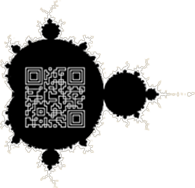
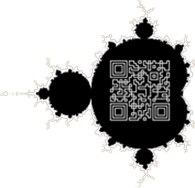

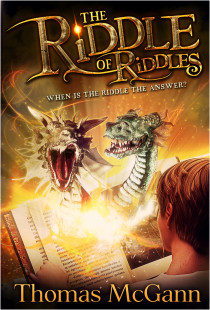
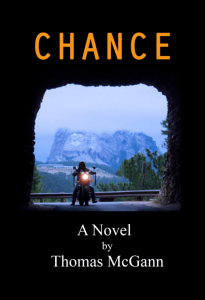
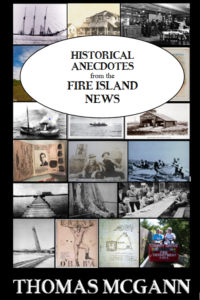
Ah, I too have encountered the poltergeists, but usually manage to defeat them by looking at my manuscript in outline form. Sometimes the little evil critters put in section breaks and extra pages where you don’t want them.
Headers and footers have their own collection of little gremlins that like to demand “link to previous,” and such. Exorcising them can be quite tricky. You really need to master the techniques of discovering what all the commands are on that header/footer bar in order to command them to depart.
You might also explore some of the Word options…a listing under the window button at the top of your screen in the left corner (In word 2007) it’s a button below the file list…to see if turning on some of the display formatting options might help you figure out what’s going on and which chant will chase the spirits away.
Word is a HUGE program and I seriously doubt anyone except perhaps its developers know all its secrets. Then, again, I also suspect those poltergeists are the only real experts. And, believe me, they are real!
Thanks Jean,
Love this stuff! Learning I mean. I will explore the ideas you present. It’s good to know that I am not just plain crazy.
Thanks again.
I, too, have used CS, twice. I was having a horrible time with headers and footers because they were not working correctly. Then, when I went from XP to Windows 7, I had to update Word to 2010. I soon learned why I was having such a problem. But then, they are tricky anyway. Your problem of 311 and 313 must be in the odd even page numbers. If you are working with the odd pages, you can’t insert an even number. Look at your header for the page you are trying to insert 312. It may say that it is an odd page. It is easy to flip odd and even pages from left to right. They get jumbled. One tiny error causes things to get confusing. All even pages must be on one side and all odd on the other. I hope this helps. I do understand your frustrations, as I’ve been through it!
Callie
Thanks Callie. It’s nice to know I’m not alone in my frustration.
Oh, boy, have I encountered them! In a word– I HATE WORD! And Thomas, I would never come to close to even attempting to format for e-book publishing– I’ve lost enough marbles on doing my own formatting for print– and that’s a walk in the park. I hire a fabulous e-book formatter and fugedaboudit….going on to WRITE another book instead. I have word suddenly change fonts and sizes on me; switch indents; decide I really want a space here when I want no such thing— I know writers that use other programs such as Scrivener, (I think that’s the name) —but I’ve yet to change over. Screenwriting has far far more formatting, yet every single screenwriting program I have ever used is far and above far superior to Word in user friendliness. A friend of mine told me it is because Word is simply too large and designed to be too many things to too many people such as desk-top publishing and full editing, etc. I wish they would simplify and come out w/ a simple novel-writing format program. Til then– we struggle. And one of these days, I will check out some of the other programs— and continue to hire out for the more complicated stuff. The woman I hire, BTW is very reasonably priced— but even if she weren’t– what price sanity????
I’m laughing Leigh. What price sanity indeed! Unfortunately, my pocket book right now only has moths. I, too, have heard good things about Scrivener, but I have also been told that it is just another program to learn. Thanks for the kind words and advice.
As my Sci-fi fantasy books are more than 600 pages each, the original set-up was made in Word 2003, which I still use to write the books in as it is the most stable of the Word versions.
A laptop or PC with enough memory can load the whole book in one document, so that there is no need to type in different documents and then bring all together which causes complications.
All auto-correct, spelling, etc must also be turned off on large documents as it confuses Word. Spell and grammer checks are done one chapter at a time to eliminate gremlins.
Unfortunately, PDF conversions do create gremlins from this ancient version, so just before converting to PDF I open the 2003 document in Word 2010 and convert to PDF from there.
I have a 95% success ratio of complete and correct converting. The other 5% is usually a page break that was placed incorrectly, or a picture that needs adjustment. Try to avoid using Word for pictures, rather use Powerpoint and convert from there to PDF.
All my covers are done in Powerpoint 2003, opened in 2010 and converted to PDF from there.
I hope this tip assists some of you.
Wow, H. Thanks for the advice. I’ll give your ideas a try. So far, I have been able to rout my poltergeists, but now I have some minor hiccups that I am dealing with. I just posted another blog on the subject. My book cover is just about ready. When it is I will upload the whole shebang and see how it all looks. Thanks again.
More importantly, where are the GHOSTBUSTERS? A clear cut explanation, especially for MS Word on Mac, just doesn’t exist.
Don’t we all wish, Judy. If only…
I was excited to find this great site. I want to to
thank you for ones time due to this fantastic read!!
I definitely savored every part of it and I have you
bookmarked to see new things in your site.
Thanks. I just posted the final leg of my series “So you want to become an author…” I recounts the steps I took to get there. I hope it helps.