The post Use Createspace to publish your book appeared first on Thomas McGann.
]]> Use CreateSpace to publish your book is not difficult. It is involved, but doable. Here is a brief update on the steps necessary to get your book published by Createspace up to creating your book cover.
Use CreateSpace to publish your book is not difficult. It is involved, but doable. Here is a brief update on the steps necessary to get your book published by Createspace up to creating your book cover.
Go to createspace.com. This is a subsidiary of Amazon, but use your search engine to go directly to createspace.com. You will need to set up an account if you do not already have one. I suggest you open an account page now and follow along as we progress here. You can toggle back and forth to make the procedures easier to follow.
Once you log in, you will see My Projects on your member dashboard. Click on “Add New Title” and the “Start Your New Project” page will come up where you will enter the title of your project, and the type of project. Since we are interested in publishing books, click on the “Paperback” option. As you complete this process, toward the end you will find how to create an ebook edition for Kindle if you desire to follow that route as well. I recommend you do. Createspace does not publish hardcover books. You will need Ingram/Sparks for that. [I am learning about that now myself and will post what I learn when I do.] Finally, click on “Get Started” button in the “Guided” setup process – unless you are an expert of course.
The “Title Information” page will appear. Complete as necessary.There are “What’s this?” flags to click on if you get confused as to what to do with each entries. Click on “Save and Continue.” Note that a column appears on the left-hand side of the page with the title of your project on top and the steps necessary to complete it beneath. There will be a white dash inside a red dot next to each step. As you complete each step that indicator will turn into a green check mark.
The next page is the ISBN page.
The ISBN is the International Standard Book Number. It is required for every book published. For detailed information on what it means and what the options are you can click on the ISBN and Compare ISBN option links that follow “What to do on this page.” The instructions outline the three methods of dealing with ISBNs. Once you decide click on “Save and Continue.” I purchased my own numbers. They are expensive. See my post for more in depth information: http://thomasmcgann.com/so-you-want-to-be-an-author/international-st…ook-numbers-isbn/
Next up is the Interior.
You need to select whether or not your book is black and white or color and choose between white or cream colored paper. Opinions vary on choice here. Some say that white is better for ease of reading while others say that cream is easier on the eyes. When it comes time to design the book cover, cream colored pages are slightly thicker requiring a slightly wider spine. This is of no great importance, but you need to know this for book cover design purposes. The dimensions of your book – height and width – is up to you. There are numerous choices but none larger than 8.5″ x 11.69″ (21.59 cm x 29.69 cm) with 6″x9″ being the most popular (which may be a good reason to be different.)
Now it is time to upload your book file. It can be any one of the following: .pdf, .doc, .docx or .rtf. Once downloaded and saved Createspace will provide an Interior Reviewer tool that will tell you any issues that may have arisen, along with a copy of what your book will look like, page by page, to help you solve any of those issues.
The post Use Createspace to publish your book appeared first on Thomas McGann.
]]>The post Tying up Loose Ends after completing your manuscript appeared first on Thomas McGann.
]]>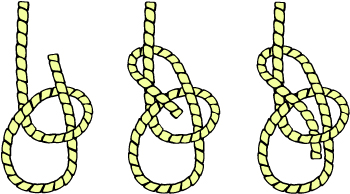
Tying up loose ends
After completing my latest book “Chance” for publication I found it necessary to tie up some loose ends. I filed for my copyright (it takes about six months to receive the actual copyright), but there were some additional steps necessary that needed attention.
CREATESPACE
If you are using CreateSpace, you follow the directions for listing title and author information. You select the size for your book,and its physical properties (B&W or color, and page color). Then you tackle ISNBs before downloading a PDF version of your manuscript. One of the loose ends tied.
ISBN
Each book requires an International Standard Book Number (ISBN). They are available in the U.S. only through R.R. Bowker LLC (www.bowker.com/). For an in depth look at ISBNs refer to my original post on this subject http://thomasmcgann.com/so-you-want-to-be-an-author/international-st…ook-numbers-isbn/. There is a plethora of valuable info available there. If you are allowing CreateSpace or any other POD (Print on Demand) company to provide you with your ISBN, no additional effort is required on your part.
However, if you purchased your own you must go to Bowker and complete each of its four requirements: Title & Cover, Contributors, Format & Size, and Sales and Pricing by filling out the information where applicable. You MUST enter the title, edition, binding, publisher, etc for each book so that the book’s information is tied to the correct number. This is how the rest of the world will find your book. You will also want your book listed in the Bowker’s Books In Print database. An ISBN gives you this ability, and will make it easier for search engines to find your book. You must/should make sure you are listed there. Another of those loose ends tied.
LCCN
If desired, you may also acquire a Library of Congress Catalogue Number (LCCN). The following is how and why you should obtain a LCCN (Compliments of The Westchester Press) – http://thewestchesterpress.com/what-is-the-lccn-or-pcn-number-does-a-self-published-book-need-the-lccn/
- The Preassigned Control Number (PCN) is the process through which you apply to get your LCCN, soall of this has to be done before you publish your book. They will rep;y with an acknowledgement of receipt of your application. It can take several weeks to receive the LCCN for your book title, and so it should be part of your self publishing calendar as you plan. You must create an account with a password and you are good to begin. However, the password is only good for 6 months and must then be changed.
- The application process, and the assignment, is free. It is only available to self publishers who have created a business and the PCN office will determine if you are eligible for a LCCN.
- The Library of Congress distributes cataloging information to research and university libraries worldwide (so the LCCN is a key identifier used by those librarians for books published in the U.S.) There are an estimated 120,000 libraries in the U.S. alone.
- The entire point of having a LCCN is so that libraries can find, and therefore order, your book for their library collection. Having your book in the Library of Congress database is part of the magic of SEO (Search Engine Optimization) and keyword searchability that is an ongoing, slow process.
- The Library of Congress Control Number (LCCN) is not legally required for a self published book, but it is a mark of professionalism and it does have meta data (and other) advantages.
- Once you have your LCCN, it goes on the copyright page of your book. The formatting is described in the email or letter you get from the PCN office.. There is a follow-up step required once you publish your book, and that is to send a copy of the book (a nice copy, not a proof or flawed one) to the Library of Congress.
ADDRESS
Library of Congress
US & Publisher Liaison Division
Cataloging in Publication Program
101 Independence Avenue, S.E.
Washington, DC 20540-4283
Sending the copy for the LCCN is not the same as sending two copies for your copyright obligation. Loose ends tied.
CHANGE OF ADDRESS
I established my publishing company, Agapi tis Glossas (Greek for Love of Language), in NY and have since moved to FL. This necessitated a change of address for the company—not quite as simple as it at first seemed. New York merely required a cancellation of the company name via a standard form and charged no fee. Florida required filing either an electronic or a PDF form accompanied by a fee. Go to http://sunbiz.org, click on “Forms and Fees,” and follow the directions.
Each state probably differs so you’ll have to do your own research to determine the requirements for your state. My publishing company was formed as an individual proprietorship, not a corporation or partnership, because I am the only principal. In Florida an individual proprietorship is called a “Fictitious Name,”—go figure—and the fee is fifty dollars. Yep, $50! This is only applicable if you have established a publishing company and have moved .
FONTS
If you decide you want to use a font other than the ones provided by Microsoft you can find them on the internet. Some are free but others can be costly. I use Times New Roman, 12 pts. for my text but I chose a more dramatic font for my title, in the case of “CHANCE” I am using URSA. It’s free. Thank you Jim Pearson, the designer.
BOOK COVER
I was particularly lucky to find Roy A. Mauritsen for the cover of The Riddle of Riddles, and was stewing over how to duplicate that good fortune when I asked my wife for her ideas of what the cover should look like. She drew a picture of a desolate road leading away to nowhere. I immediately recalled some photographs my brothers and I had taken on one of our motorcycle trips out west. I brought them up on the computer and knew she had found the answer.
The problem is that the photos needed some editing and I do not know how to use PhotoShop. My attempts to alter the photos, although the changes were minor in scope, were unsuccessful. One of the writers in the Dunedin Writers Group told me his brother was a designer capable of accomplishing what I needed. I queried him, send him the photos, and we are in the process of fine tuning those photos as of this posting. Loose ends still untied.
More on the book cover as it comes together.![]()
The post Tying up Loose Ends after completing your manuscript appeared first on Thomas McGann.
]]>