The post Publishing with CreateSpace vs. IngramSpark appeared first on Thomas McGann.
]]> Publishing with CreateSpace vs. IngramSpark poses a dilemma. Both options are viable, each offering perks all its own, but which one is best for you. Naturally, that depends on your needs, what you need to accomplish. This information is specifically for print books.
Publishing with CreateSpace vs. IngramSpark poses a dilemma. Both options are viable, each offering perks all its own, but which one is best for you. Naturally, that depends on your needs, what you need to accomplish. This information is specifically for print books.
*Here is a breakdown of the advantages/disadvantages of each: 
*Thank you Dave Chesson, Kindlepeneur.
Besides the incidental costs to use either, the major differences are the ability to create hardcover books and the cost of color books. That much is self-evident.
Also, there is information out there that brick and mortar stores (e.g. Barnes and Noble) will not stock Amazon titles. They will if a customer orders your book. However, because of profitability too complicated to go into here, it is not worth their while to stock Amazon books and they will not.
Another serious consideration is the cost of an ISBN. Amazon provides one gratis, but it cannot be used anywhere but with Amazon. The best option, IMHO, is to purchase your own through Bowker. They can be expensive – a single ISBN cost $125, but 10 cost only $250. If you intend to write more than one book this is the way to go.
If your intentions are to sell your books strictly here in the U.S. CreateSpace works, but if you have plans that include anywhere else in the world, IngramSpark has the advantage.![]()
The post Publishing with CreateSpace vs. IngramSpark appeared first on Thomas McGann.
]]>The post Creating Your Book Cover appeared first on Thomas McGann.
]]> Your book cover is one of your most important marketing strategies. Unless you have a marketable name up there with John Grisham, Stephen King, or Margaret Atwood, one that readers already know, their first exposure to your book will by its cover. You may not be able to “judge a book by its cover,” but you can certainly entice readers to pick up your book and look through it, read what you’ve written on the back to find out if they’d like to give it a read. Do not neglect the importance of your book cover.
Your book cover is one of your most important marketing strategies. Unless you have a marketable name up there with John Grisham, Stephen King, or Margaret Atwood, one that readers already know, their first exposure to your book will by its cover. You may not be able to “judge a book by its cover,” but you can certainly entice readers to pick up your book and look through it, read what you’ve written on the back to find out if they’d like to give it a read. Do not neglect the importance of your book cover.
I hired an artist for my first book. He is excellent. Roy A. Mauritsen (rmdragon@optonline.net). Check him out if you want a true professional. Since this new book was about motorcycles, I decided to use a photograph taken on a trip to South Dakota. It is a picture of me and my brother astride our bikes passing through a tunnel on Iron Mountain Rd. in South Dakota with Mount Rushmore in the background. The problem with the picture is that my protagonist, Chance, is a lone wolf. He rides alone. So, since I am not adroit with Photoshop, I hired an acquaintance who was. He erased one rider from the picture and filled in the background. He then added the title in the color and font I wanted, as well as my name, and converted it all into a JPEG format. The result is posted here.
Getting the book up on CreateSpace was simple enough. I converted the text from word to PDF for the content and used the JPEG photo for the cover. Now days a single click can also create your E-book rendition for Kindle.
Publishing on IngramSpark is a whole different matter. More about that in my next post.![]()
The post Creating Your Book Cover appeared first on Thomas McGann.
]]>The post Use Createspace to publish your book appeared first on Thomas McGann.
]]> Use CreateSpace to publish your book is not difficult. It is involved, but doable. Here is a brief update on the steps necessary to get your book published by Createspace up to creating your book cover.
Use CreateSpace to publish your book is not difficult. It is involved, but doable. Here is a brief update on the steps necessary to get your book published by Createspace up to creating your book cover.
Go to createspace.com. This is a subsidiary of Amazon, but use your search engine to go directly to createspace.com. You will need to set up an account if you do not already have one. I suggest you open an account page now and follow along as we progress here. You can toggle back and forth to make the procedures easier to follow.
Once you log in, you will see My Projects on your member dashboard. Click on “Add New Title” and the “Start Your New Project” page will come up where you will enter the title of your project, and the type of project. Since we are interested in publishing books, click on the “Paperback” option. As you complete this process, toward the end you will find how to create an ebook edition for Kindle if you desire to follow that route as well. I recommend you do. Createspace does not publish hardcover books. You will need Ingram/Sparks for that. [I am learning about that now myself and will post what I learn when I do.] Finally, click on “Get Started” button in the “Guided” setup process – unless you are an expert of course.
The “Title Information” page will appear. Complete as necessary.There are “What’s this?” flags to click on if you get confused as to what to do with each entries. Click on “Save and Continue.” Note that a column appears on the left-hand side of the page with the title of your project on top and the steps necessary to complete it beneath. There will be a white dash inside a red dot next to each step. As you complete each step that indicator will turn into a green check mark.
The next page is the ISBN page.
The ISBN is the International Standard Book Number. It is required for every book published. For detailed information on what it means and what the options are you can click on the ISBN and Compare ISBN option links that follow “What to do on this page.” The instructions outline the three methods of dealing with ISBNs. Once you decide click on “Save and Continue.” I purchased my own numbers. They are expensive. See my post for more in depth information: http://thomasmcgann.com/so-you-want-to-be-an-author/international-st…ook-numbers-isbn/
Next up is the Interior.
You need to select whether or not your book is black and white or color and choose between white or cream colored paper. Opinions vary on choice here. Some say that white is better for ease of reading while others say that cream is easier on the eyes. When it comes time to design the book cover, cream colored pages are slightly thicker requiring a slightly wider spine. This is of no great importance, but you need to know this for book cover design purposes. The dimensions of your book – height and width – is up to you. There are numerous choices but none larger than 8.5″ x 11.69″ (21.59 cm x 29.69 cm) with 6″x9″ being the most popular (which may be a good reason to be different.)
Now it is time to upload your book file. It can be any one of the following: .pdf, .doc, .docx or .rtf. Once downloaded and saved Createspace will provide an Interior Reviewer tool that will tell you any issues that may have arisen, along with a copy of what your book will look like, page by page, to help you solve any of those issues.
The post Use Createspace to publish your book appeared first on Thomas McGann.
]]>The post Tying up Loose Ends after completing your manuscript appeared first on Thomas McGann.
]]>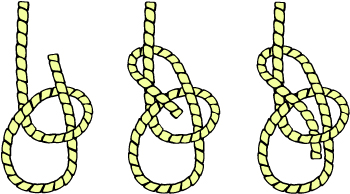
Tying up loose ends
After completing my latest book “Chance” for publication I found it necessary to tie up some loose ends. I filed for my copyright (it takes about six months to receive the actual copyright), but there were some additional steps necessary that needed attention.
CREATESPACE
If you are using CreateSpace, you follow the directions for listing title and author information. You select the size for your book,and its physical properties (B&W or color, and page color). Then you tackle ISNBs before downloading a PDF version of your manuscript. One of the loose ends tied.
ISBN
Each book requires an International Standard Book Number (ISBN). They are available in the U.S. only through R.R. Bowker LLC (www.bowker.com/). For an in depth look at ISBNs refer to my original post on this subject http://thomasmcgann.com/so-you-want-to-be-an-author/international-st…ook-numbers-isbn/. There is a plethora of valuable info available there. If you are allowing CreateSpace or any other POD (Print on Demand) company to provide you with your ISBN, no additional effort is required on your part.
However, if you purchased your own you must go to Bowker and complete each of its four requirements: Title & Cover, Contributors, Format & Size, and Sales and Pricing by filling out the information where applicable. You MUST enter the title, edition, binding, publisher, etc for each book so that the book’s information is tied to the correct number. This is how the rest of the world will find your book. You will also want your book listed in the Bowker’s Books In Print database. An ISBN gives you this ability, and will make it easier for search engines to find your book. You must/should make sure you are listed there. Another of those loose ends tied.
LCCN
If desired, you may also acquire a Library of Congress Catalogue Number (LCCN). The following is how and why you should obtain a LCCN (Compliments of The Westchester Press) – http://thewestchesterpress.com/what-is-the-lccn-or-pcn-number-does-a-self-published-book-need-the-lccn/
- The Preassigned Control Number (PCN) is the process through which you apply to get your LCCN, soall of this has to be done before you publish your book. They will rep;y with an acknowledgement of receipt of your application. It can take several weeks to receive the LCCN for your book title, and so it should be part of your self publishing calendar as you plan. You must create an account with a password and you are good to begin. However, the password is only good for 6 months and must then be changed.
- The application process, and the assignment, is free. It is only available to self publishers who have created a business and the PCN office will determine if you are eligible for a LCCN.
- The Library of Congress distributes cataloging information to research and university libraries worldwide (so the LCCN is a key identifier used by those librarians for books published in the U.S.) There are an estimated 120,000 libraries in the U.S. alone.
- The entire point of having a LCCN is so that libraries can find, and therefore order, your book for their library collection. Having your book in the Library of Congress database is part of the magic of SEO (Search Engine Optimization) and keyword searchability that is an ongoing, slow process.
- The Library of Congress Control Number (LCCN) is not legally required for a self published book, but it is a mark of professionalism and it does have meta data (and other) advantages.
- Once you have your LCCN, it goes on the copyright page of your book. The formatting is described in the email or letter you get from the PCN office.. There is a follow-up step required once you publish your book, and that is to send a copy of the book (a nice copy, not a proof or flawed one) to the Library of Congress.
ADDRESS
Library of Congress
US & Publisher Liaison Division
Cataloging in Publication Program
101 Independence Avenue, S.E.
Washington, DC 20540-4283
Sending the copy for the LCCN is not the same as sending two copies for your copyright obligation. Loose ends tied.
CHANGE OF ADDRESS
I established my publishing company, Agapi tis Glossas (Greek for Love of Language), in NY and have since moved to FL. This necessitated a change of address for the company—not quite as simple as it at first seemed. New York merely required a cancellation of the company name via a standard form and charged no fee. Florida required filing either an electronic or a PDF form accompanied by a fee. Go to http://sunbiz.org, click on “Forms and Fees,” and follow the directions.
Each state probably differs so you’ll have to do your own research to determine the requirements for your state. My publishing company was formed as an individual proprietorship, not a corporation or partnership, because I am the only principal. In Florida an individual proprietorship is called a “Fictitious Name,”—go figure—and the fee is fifty dollars. Yep, $50! This is only applicable if you have established a publishing company and have moved .
FONTS
If you decide you want to use a font other than the ones provided by Microsoft you can find them on the internet. Some are free but others can be costly. I use Times New Roman, 12 pts. for my text but I chose a more dramatic font for my title, in the case of “CHANCE” I am using URSA. It’s free. Thank you Jim Pearson, the designer.
BOOK COVER
I was particularly lucky to find Roy A. Mauritsen for the cover of The Riddle of Riddles, and was stewing over how to duplicate that good fortune when I asked my wife for her ideas of what the cover should look like. She drew a picture of a desolate road leading away to nowhere. I immediately recalled some photographs my brothers and I had taken on one of our motorcycle trips out west. I brought them up on the computer and knew she had found the answer.
The problem is that the photos needed some editing and I do not know how to use PhotoShop. My attempts to alter the photos, although the changes were minor in scope, were unsuccessful. One of the writers in the Dunedin Writers Group told me his brother was a designer capable of accomplishing what I needed. I queried him, send him the photos, and we are in the process of fine tuning those photos as of this posting. Loose ends still untied.
More on the book cover as it comes together.![]()
The post Tying up Loose Ends after completing your manuscript appeared first on Thomas McGann.
]]>The post Additional Information on Copyrighting and Formatting appeared first on Thomas McGann.
]]>
Copyrighting
Copyrighting and formatting your work follow the the same procedures as previously posted. (See “To Copyright or Not to Copyright – That is the Question” at http://thomasmcgann.com/so-you-want-to-be-an-author/copyright-copyright-question/ and “Formatting your manuscript for paperback publication Part II” at http://thomasmcgann.com/so-you-want-to-be-an-author/formatting-manus…lication-part-ii/ ) A review of these posts is definitely in order for those who still believe in the concept of the “Poor Man’s Copyright,” (not a good idea) or who have problems with formatting.
The only thing I did differently this time around is that I registered my copyright electronically. It’s just as easy (easier in fact) and saves money. The fee for a paper copyright, one you fill out manually and mail off by snail mail, is $85 dollars, whereas if you file electronically by going on the copyright website (https://www.copyright.gov/) the fee is only $35 dollars (2017). Click on “Register” and follow directions. It’s simple but be careful to insure that all information you enter is correct. Once you register your work, you cannot go back to alter the information you have already entered. Both methods are basically the same except for the fees.
As far as formatting is concerned, I remember the nightmare I encountered while writing my first book trying to format odd and even pages while also inserting page numbers. I had forgotten the steps necessary to get it done correctly. I sought help from my fellow writers (Dunedin Writers Group) but they too did not have the answer, so I returned to my original source, Roxanne Smolen at moonrox.wordpress.com, specifically https://moonrox.wordpress.com/2016/12/11/format-your-book-for-createspace/. This is an updated post with the same information that saved my sanity last time.
Since I found this information so important, I posted it on the Dunedin Writers Group Facebook page. Here it is:
Formatting Your Headers and Footers
- Go to the first page of your story. (Story, not Front Matter.)
- Click INSERT.
- Click HEADER.
- Choose your Header Style. (I usually use Blank.)
- Type the name of your book. (I recommend using a smaller font.)
- Highlight what you just typed and Right align it. (On the Home Tab.)
- Under HEADER & FOOTER TOOLS click ODD & EVEN PAGES.
- Make sure LINK TO PREVIOUS is not selected.
- Now go to the second page of your story.
- Click the Header and type your name.
- Highlight what you typed and Left align it.
- You should now have your Title on the right and your Name on the left on alternating pages.
- Check to be sure the header hasn’t shown up on your Front Matter.
- If it has, delete it and de-select LINK TO PREVIOUS on each page.
- Go back to the first page of your story.
- On the left-hand side of the HEADER & FOOTER TOOLBAR, you will see Page Number. Click it.
- Choose Bottom Of The Page.
- Choose your style. I use Plain Number 2.
- Note: You will have to do this twice—once for the right-hand (odd) side and once for the left-hand (even) side.
- Note: You may have to format the page numbers to get them to run consecutively. To do that, click Page Number again and scroll down to Format Page Number.
I suggest you go directly to the link listed above and read the entire post. It is full of great, time-saving information. Better yet follow Roxanne. She sends valuable information periodically without being obnoxious.
Next up is ISBN number and more. Stay tuned. ![]()
The post Additional Information on Copyrighting and Formatting appeared first on Thomas McGann.
]]>The post Life is what happens to you while you are busy making other plans appeared first on Thomas McGann.
]]>
CHANCE
It has been two and one half years since I last I last wrote here. I had just published my first book, The Riddle of Riddles, both on Kindle and in paperback, and I had vague plans for my next project when life suddenly got in the way. As John Lennon reminds us in his song Beautiful Boy, “Life is what happens to you while you are busy making other plans.” Ain’t that the truth.
A cascade of events that included a replacement, a renovation, and a relocation (joint, kitchen, Dunedin, FL.) occupied my time, and that of my wife Donna. Anyone who has moved households understands the difficulties involved. We moved from a 5 bedroom, 2 bath long-line ranch on Long Island, NY, first to a 2 bedroom/1 bath condominium and then, within a month, to a 2/2 . Needless to say, downsizing was a major endeavor, and then the renovations required to bring a pepto-bismol-pink, 1975 unit up to today’s standards were major – but lots of fun too.
After pretty much settling in, I joined the Dunedin Writers Group, a gathering of about 15 to 25 writers who gather for meetings Friday mornings. We read from our as yet unpublished works for others to critique. I read a few short stories I had written, and was so enthused by their honest criticism – both positive and negative – that I sat down and started writing a pot-boiler, a novel of dubious literary merit.
As a motorcycle maniac for over forty years (often with my two brothers – see previous posts) I had had run-ins with motorcycle gangs who sometimes monopolized the road. I did not appreciate being made to wait until they had passed before being allowed to proceed, so I invented a motorcycle superhero. My protagonist, who I named “Chance,” is a motocross champion, a karate expert, and a rich and handsome loner with some problems of his own. In real life I waited for the motorcycle gang to pass me by. In my novel my hero blasted by them on his supercharged motorcycle. The gang, of course, does not appreciate this and seeks retaliation. From there the story wrote itself. The book is titled “Chance.”
Indeed, the story did, kind of, write itself. I knew there would have to be a confrontation with the gang. I knew Chance would have to meet a beautiful girl and fall in love (of sorts), lose the girl and then find her again. From there I just let the story go – writing from the seat of my pants (a pantser as they say.) And, boy, was it fun! I allowed the story to just flow. One event led inevitably to the next, guided by my imagination. I even had dreams about certain aspects of the work that I used.
It took me about a year to finish the novel, get it proofread, edited and copyrighted. I ran into some formatting problems (more about that in a subsequent post) and I now face creating my book cover. The cover for The Riddle of Riddles came to me during one of my many musings. This cover is not being so easily realized, but I expect the book to be ready within a month. I know better than to give myself deadlines, but I have, and here we go.
The post Life is what happens to you while you are busy making other plans appeared first on Thomas McGann.
]]>The post This is how I became an author – Part III appeared first on Thomas McGann.
]]>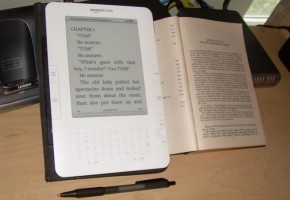
eBOOKS and PAPERBACKS
As mentioned in the last post, I had hoped to finish this recap of the series “So you want to become an author…” in two parts but there was still so much more to tell that I needed to include Part III of “This is how I became an author.”
My book had been published both as a Kindle eBook (KDP) and as a paperback with CreateSpace (CS), but if I expected it to be available to all readers, I needed to consider the other platforms out there that Amazon did not cover – Barnes and Noble, Kobo, Apple, and others. That meant that I had to find another publisher/distributor that catered to those markets.
Two of the major players are Smashwords(SW) and Draft2Digital (D2D). Arguments for both held some sway, but I decided on SW, because it promised to cover all devices, and all screen sizes. Alas, this required yet another go at formatting, and this one was as intense as KDP. Therefore, it was nose-to-the-grindstone once again, and, finally, after overcoming some SW shortcomings, I was able to publish on the remaining platforms – though it did take some weeks for the process to be completed.
Interspersed with all of the above, some other discussions needed attention.
- Rejection was one of those topics – about how much rejection sucks. We all go through it, and it does suck, but we soldier on.
- Another issue was copyright. When I got serious about publishing, I realized that I had to change the title of my work. I did this strictly for marketing purposes. I had copyrighted my manuscript years ago, but the title change meant that I may or may not need to protect that new title. Consequently, I had to learn about the intricacies of copyright law. Did a title change require an addendum to the original copyright? The answer was ambiguous, but I decided to err on the side of safety, and I sent in the necessary paperwork – and check. Read the post “To copyright or not to copyright” for horror stories of what can happen if you do not register your copyright. Is a registered copyright really necessary? The answer is that it is not, but it is HIGHLY recommended. (See the referenced post.)
- A personal concern was that I decided to use a different font just for the title. This meant more lessons in finding, using, and, particularly, embedding fonts (see Part II of this 3 part recap for problems I encountered with the embedding process.)
These detours offered some relief by breaking up the unrelenting formatting procedures. I might have chosen to disregard these issues, but they were important enough to me to address. Besides, looking into copyright issues relieved some piracy concerns (see the “Jack Sparrow be damned” post), and embedding the new font provided a welcomed funky new look for the book title.
Another sidebar bears mentioning here. It is the blog post entitled “On Creativity”, and it was sparked by an essay Isaac Asimov wrote called “How do people get new ideas?” I urge all artists to read Asimov’s ideas. Creativity is a shy, elusive creature. Down uncounted burrows we search – and, sometimes, we find.
After completing all of the above, I was now a published author, with eBooks available on all devices, and a paperback from Amazon of which I am righteously proud. The links to these various editions are on the sidebar of this post, just beneath the image of the book cover.
The steps outlined in the three parts of this post are how I became an author. I hope these explanations help you accomplish your goals, and you too become the author you always dreamed of becoming.
Now, finally, we get a chance to rest on our laurels.
No way! Getting published was the EASY PART. Now comes marketing. So far, the only one who knows about your book is you – and the few friends and relatives you’ve informed.
How do you tell the rest of the world?
Marketing, that’s how.
Marketing is a whole new world unto itself. There are scholars with PhDs whose lives are dedicated to nothing but marketing, and now we have to tackle that too. Ugg!
DO NOT DISPAIR! We can do this and we will.
This post ends the series “So you want to be an author…” I have already started my marketing plan, so the next series will follow that plan step by step just as this series followed getting published. Stay tuned.![]()
The post This is how I became an author – Part III appeared first on Thomas McGann.
]]>The post This is how I became an author – Part II appeared first on Thomas McGann.
]]>
Holding the paperback edition of your book in your hands
We left off “This is how I became an author…” last time with the understanding that the hard work, the formatting, lay ahead. This step by step explanation of my process will sometimes include the titles of the posts that contain more in depth details if you want to go back to learn more.
The manuscript was finished. It had been copy edited and proofread. It was now ready to be published, and I would become an author.
I am unsure whether publishing a paperback or an eBook first would have made a difference, but I choose to publish the eBook. I decided to use Amazon because of its dominance in the marketplace, and because its eBook reader, Kindle, is one of the more popular electronic reading platforms. This required a Kindle (KDP) format.
- Research indicated that the “nuclear option” should be the first step in producing a clean professional product. A quick review of that post on my blog outlines the steps involved, and provides links for more extensive explanations of what is involved. Using the nuclear option is a big deal. It is not mind-boggling. It just involves numerous steps.
- My manuscript contains six images. The use of images introduces a whole other level of complexity. Images may have to be manipulated, cropped, rotated, flipped, etc, and they need a resolution of 300 dpi to meet KDP requirements. This was a multistep, complicated process. I used GIMP for this, a free program similar to Photoshop.
- Somewhere along the way, I learned about the Snipping Tool, and that was an invaluable find.
- When it came time to upload my manuscript onto Kindle, I discovered that some of the information I was reading was wrong. In order to upload files to Kindle you need zip files. The procedures outlined were incorrect. Eventually, by trial and error, I was able to figure out the correct method (see post), using separate zip files for both the text and the images.
That did it and, voila, I was published, albeit in an eBook, but published nonetheless.
Next step – publish the paperback.
After the difficulties formatting the eBook, I thought the process for the paperback would be a cakewalk. After all, what you see, is what you get, right? Not so fast.
- First, the physical properties of the book need to be specified: the size of the book (I choose 6×9), paper color, cover finish, margins/gutter, bleed, etc. The size change, in particular, and the margin delineations alter the structure of the book. With fewer words on a page, more pages are created, and the chapters begin and end on different pages than they did on the usual 8 ½ 11 display. This also changes chapter endings so I needed to watch for widows or orphans.
- While the formatting for a paperback is simpler, sometimes MS Word decides to misbehave. I encountered poltergeists. I could hear them giggling quietly as they scrambled my pagination, and inserted blank pages where none were desired. A shout-out to fellow writers on LinkedIn provided the necessary fumigation solution (see post). I still believe poltergeists inhabit MS Word.
- My manuscript was now ready to be uploaded to CreateSpace (CS), Amazon’s paperback publishing wing. Once again, the procedure was supposed to be simple, but now I got a case of the hiccups – embedded font and image resolution hiccups. The CS Interior Reviewer (IR) indicated that these hiccups were errors. I chanced that they were not, and published anyway. I purchased a proof ($5) just to make sure that the book read properly, was free of typos, and then I waited.
The galley proof came about a week later (“My book galley is here”). The hiccups were not errors. I had been right. The IR failed to recognize that the font had been embedded properly, and that the image resolutions were, in fact, 300 dpi.
However, the proof was not perfect. I had introduced errors into my pristine manuscript during my preparations for publication that necessitated tweaking (“Let it be”). I made those corrections and sent for another proof. It contained a stupid mistake (a table of contents, TOC, problem caused by the change in book size mentioned above). I made the TOC corrections, ordered another proof, and waited once again.
Finally, my paperback arrived. Yea! This time it was “perfect,” and I could hold it in my hand and I did. Now I really was an author.
An aside here: Our manuscripts are never perfect. There are posting after posting about the recurring problem of typos, even after numerous editings and proofreadings – even by professionals. Each fresh edition eliminates a few more.
I thought I would be able to finish this summary in just two parts, but it has become obvious that is not possible without this post becoming way too long. I’ll have to finish up in the next time. Stay tuned.![]()
The post This is how I became an author – Part II appeared first on Thomas McGann.
]]>The post This is how I became an author appeared first on Thomas McGann.
]]>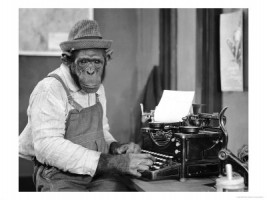
Another writer – not an author
This is how I became an author.
I now have a paperback book published with Amazon, along with a Kindle edition. In addition, my book is available on all other devices through Smashwords.
I am an author, and if I can do it so can you.
If you have been following this blog, you will remember that I began this series of posts called “So you want to be an author…” back in March of 2014, although I had started building my website a year earlier. In total, I have been at this for about two years, not counting the time it took me to finish my first draft. That was actually a matter of years in and of itself.
I had no idea what I was doing when I first started writing, other than that I wanted to be an author. Being an author, I had defined, was being published and getting paid for it.
Here is a recap of the posts on my blog that recounts, step by step, how I did it:
- It all started with a discussion about creativity, the soul of writing, followed by an encouragement to write – just write, and write some more. Put aside all distractions. Make time to write and then do just that – write.
- The next step was probably the hardest – rewriting. It’s the hardest because it’s so repetitive. Rewrite, then rewrite, and then rewrite again. Guess what comes after that? Yep, another rewrite.
- Copy editing is a MUST once you’ve finished all those rewrites. When I say “a must,” I mean a must. We all need a professional at this point, not an uncle who writes a column for the local paper, not your old English teacher – a professional – someone to whom you pay money. This step cannot be skipped.
- The following post was about research, about how we learn things we do not know through research. We are incredibly lucky to live in Google world. Research has never been easier. Can you imagine how previous generations had to do research? Trips to libraries, microfiche – remember microfiche? No such thing as hyperlinks back then. We’ve got it easy. Research, research, research. There are lots of dead ends, and no shortcuts. Research!
- Websites. This is really all about marketing, the first step in marketing our books. With 3000+ books published every day, getting noticed is no easy task. A website is the mandatory (IMHO) first step – a combination website/blog that is all about our books and us. We are the brand. Our books are our products. Websites expose both brand and product to the www, whole wide world, or, as it is more commonly known, the world wide web.
- Register your domain name, select a web hosting service (remember research?), and then start building your website. Follow the step-by-step instructions that I followed and you can build one too. It’s actually fun.
- The next step is difficult. It’s not difficult because you have to be super smart, or follow a whole bunch of convoluted instructions. No, it’s difficult because it’s boring. It’s called proofreading. You’ve written and rewritten your manuscript so many times you can probably recite whole sections by heart, but you still need it proofread, and you’ll need to hire someone to proofread it for you. The problem is that you have read your work so often that you’ve gone word-blind. You can no longer see your own mistakes. This step is not as critical as copy editing, so you can get that uncle or English teacher to proofread it – if they are diligent.
Now we are getting closer to publishing, but with whom do you publish? Amazon is the 800 lb gorilla in the publishing business, and is, consequently, probably the best bet. They publish both Kindle and paperback editions, and they dominate the market.
- If you choose Amazon, or any of the other Print On Demand (POD) companies, they will put their own imprint on your work as your publisher unless you form your own publishing company. Forming your own company sets you apart from all the rest of the multitudes out there who are also trying to get noticed – but it is expensive. It is not the setting up of a publishing company that is expensive. That is pretty simple. It is the purchase of your own ISBNs that is costly.
- International Standard Boon Numbers (ISBN) are 13 digit numbers that are internationally recognized identifiers of individual editions of books. They are required for all hardcover and paperback editions of books, and for eBooks in certain situations, e.g. Apple requires an ISBN for its versions of its eBooks. ISBNs are expensive, a single number costs $125, while 10 go for $295. Barcodes are separate and run $25 a piece.
Next is the hardest part in the getting published process. It involves three separate, and quite involved, formatting procedures, one for Kindle, one for paperbacks, and another for eBooks other than Kindle.
I took a vacation at this point. I needed one. My brothers and I took a five-day, 1000-mile motorcycle trip to the Adirondacks. It was a good time for a break, and now is a good time for one too. Stay tuned.![]()
The post This is how I became an author appeared first on Thomas McGann.
]]>The post Smashwords has major shortcomings appeared first on Thomas McGann.
]]>
It’s hard to ignore the 800 lb gorilla in the room
Smashwords has major shortcomings.
After plowing through their 100+ page manual (The Smashwords Style Guide), and following, exactly, each of its instructions, I submitted my newly formatted work for its review process and waited for their reply.
Smashwords says that they will reply within 24 hours, and they did. They informed me that my work had failed their tests, and that I needed to correct the nine errors listed.
OK. No problem. I had made some mistakes, and I needed to correct them.
The errors are displayed by clicking a link on Smashwords’ dashboard page. The problem is that the list is written in a language that not even the NSA can decipher. This is a major shortcoming.
Smashwords provides another link to a page that, they say, explains the meanings of the error codes, but that page only adds to the confusion. It has no apparent connection to the specific error messages listed. I continued searching throughout their website for answers, but I found nothing to explain how to correct my errors – another shortcoming.
I can follow instructions. I have been doing just that throughout this whole series of blog posts (“So you want to be an author…”) The instructions provided by Smashwords fall far short of what is needed for us “do-it-yourselfers.”
The only relief they offered was a list of freelance formatters for hire. This “solution” displeased me. One of the reasons I had chosen Smashwords in the first place was to learn their processes for myself.
But, I bit the bullet and hired one of the formatters they recommended. He was thorough and provided the necessary modifications within a day or so. The price was $49 dollars – not extravagant, just galling.
As part of the deal, I requested that they please provide me with an explanation of my errors, and how they corrected them. They denied my request because, they said, it was too involved to do so. The formatter did tell me that at least some of the problems stemmed from my use of word play that was not compatible within the Smashwords regime.
Once my work was fixed and returned to me, I followed their instructions and “published” it.
My work is now in a queue pending review. Smashwords warns that this process can take up to a week, after which there is another wait while Apple conducts its own review. All told, it appears that it can take up to anywhere from two to three weeks before a work is ready for sale. Draft2Digital says it will publish immediately – and they will format your book for you.
So, why did I choose Smashwords? A momentary lapse of sanity, perhaps?
Turns out that I may not have had a real choice in the matter anyway.
Here (thanks to Greg Strandberg – one of our fellow contributors) are three links with comments by professionals on their experiences with Smashwords:
- http://www.thebookdesigner.com/2014/06/whos-your-distributor-smashwords-or-draft2digital/
- https://davidgaughran.wordpress.com/2013/08/27/choosing-the-right-distributor-smashwords-vs-draft2digital/
- http://www.teleread.com/smashwords/smashwords-vs-draft2digital-my-choice-and-why/
The common thread in these pieces is that the authors are unhappy with Smashwords slow responses to the number of books sold and the profits those sales generated. This is a reasonable objection since it makes linking marketing efforts with resultant sales more difficult to correlate.
I have just been informed that my book has been approved and it is now available in all formats except Apple’s. Yea!. It took them less time than they said it might for the completion of their review process.
Also on a positive note is their customer service. Contrary to what I read elsewhere, I found their customer service quite responsive. I sent them several emails about problems reviewing my manuscript with their EPUB checking tool, and I received almost immediate responses. They were very attentive to my specifics, and offered quick and ready solutions.
My main reason for using Smashwords has been realized. My book is now available on all reading devices (via epub, mobi, pdf, rtf, lrf, pdb, & html), on all screen sizes, and it will soon be available on Apple.
Given these results, I am satisfied with Smashwords in spite of their shortcomings. Like Amazon, they are the 800 lb. gorilla in the room, and it’s hard to ignore the benefits of their size, dominance, and connections in the marketplace. I only wish that their procedures had been less involved. I would have liked to have known what my specific errors were, and the methods used to correct them.
Live and learn. It could have been worse.![]()
The post Smashwords has major shortcomings appeared first on Thomas McGann.
]]>