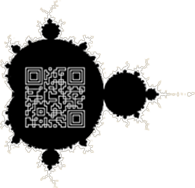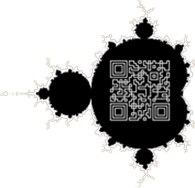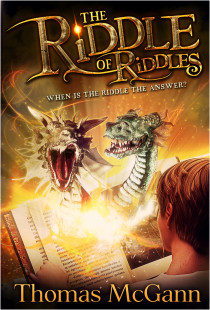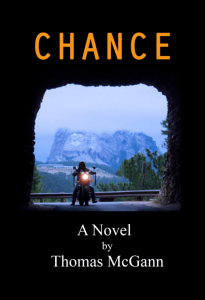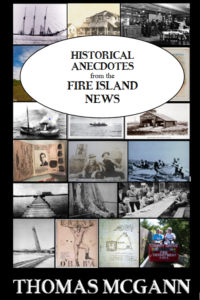Building a website is fun, and, believe it or not, relatively easy.
I had no experience building a website when I sat down to attempt to do so, NONE, and, yeah, I was nearly run down by a runaway freight train of emotions before I even started.
The locomotive pulling that freight train was lack of self confidence, followed by a long string of cars laden with varying degrees of fear, nervousness, doubt, inadequacy – pick a negative emotion, any negative emotion. The caboose took a long time arriving. A bunch of Yahoos were leaning out its windows and over the rear railing yelling at me that I was just too damn stupid to even try to accomplish such a lofty goal.
My ego, Mot (see “My massive ego website,” four blogs below this one) poked me in the ribs as the caboose disappeared around a nearby bend, reminding me that he was not going to give me any rest until the website was complete.
But where to begin?
I began where I usually begin – on Google. Once again that research drone raises its ugly head. If you intend to do most of heavy lifting yourself, including building your own website, get used to doing research, or be prepared to spend sack-fulls of sheckels.
I Googled “how to build a website” and all the rest fell into place. Well, it didn’t just fall into place. I had to follow instructions. I can do that and I did.
Please remember that the website to which I am referring is not this website. It is theriddleofriddles.com website that I created for my book. This website was created by professionals at a later date as a venue for me, the author. More on that in the next blog.
If you Google “how to build a website” right now, you will get pages and pages of instructions, YouTube videos, tutorials, book offerings, etc, some of which are free. There is a wealth of information there.
I noodled around, exploring various options, reading what was being offered, before I decided on a course of action. Out of all the information I found I decided to buy an ebook that caught my attention. It is entitled “How to Build a Website with WordPress…Fast” by Kent Mauresmo. The Kindle edition costs $2.99 and Amazon’s “one click” purchasing tool made that easy. (This tool is so easy as to be dangerous.)
I see that Amazon is now offering other similar books that were not listed when I started my research so I cannot comment on them. I am, however, quite satisfied with Mr. Mauresmo’s book. He led me through the process step by step.
Step one is to log in to your webhost which will take you to the basic WordPress theme. WordPress offers hundreds of themes and there are thousands more on line, some free.
Do not be frightened by new words like “themes” or “widgets” or whatever. If you come across a word you do not understand Google it. Find out what it means and how it applies to your task. If you still don’t get it, move on. Sometimes frequent usage of a term can help make clear what it means and how it’s used.
Select a theme you like. I like themes that have moving slides on the home page because they seem more alive, and are able to display more information than a static homepage. I tried a number of different themes before selecting the Solidate Theme.
When you are on the homepage of your theme, at the very top, you will see either the name of the theme or your name. Click on that to display the website’s dashboard (also called the administration area). On the left margin you will see a list including: posts, pages, comments, appearance. Plugins, tools, etc. These are the tools that you can now use to customize your website. You can add pages or even change the look of the website by building your own menu. This is the fun part of creating your own website. You can do it your way.
On my website I set up three pages. The first page operates like a blog. I make periodic entries on this page which is my “Home” page. I also have an “About” page which describes my book and a “Contact” page which enables others to contact me by leaving me their names and email addresses (required) and a comment box.
Solidate came with only five slides but I added another bringing the total to six. I inserted pictures in each slide. I adjusted the speed at which the slides moved, the time between them. Then I changed the pictures again. I was having fun.
Another option is the use of “plugins.” These are extra goodies you can use to accomplish important tasks. There is a Meta Tag plugin that will help search engines find your site. Others include: All in One SEO Pack, XML Sitemaps, Jetpack, and many others. One is called Shareaholic. This is a plugin that inserts icons for Facebook, Twitter, LinkedIn, and other at the bottom of your blog so that you can share them. The book I was working from recommended the plugins listed above (and others.) I followed the directions and installed them. It was easy and I achieved a great sense of satisfaction when done.
Themes have widgets such as a search box, lists of past blogs, and email subscriptions among others that you drag and drop where you want to place them. When you look at your theme before you start altering it, you will see language that looks like some kind of pig-Latin, or foreign language. These are just place holders and will be changed as you move your widgets around or type in new text.
When I had completed most of the author’s suggestions and they seemed to be working properly, I Goggled my website name. Bingo! There it was, and, boy, did I feel proud the first time I saw my own handiwork on the World Wide Web. Considering my ignorance when I first began I did OK. No, I did better than OK. I did good. I did that! Wow! And if I can do this so can you.